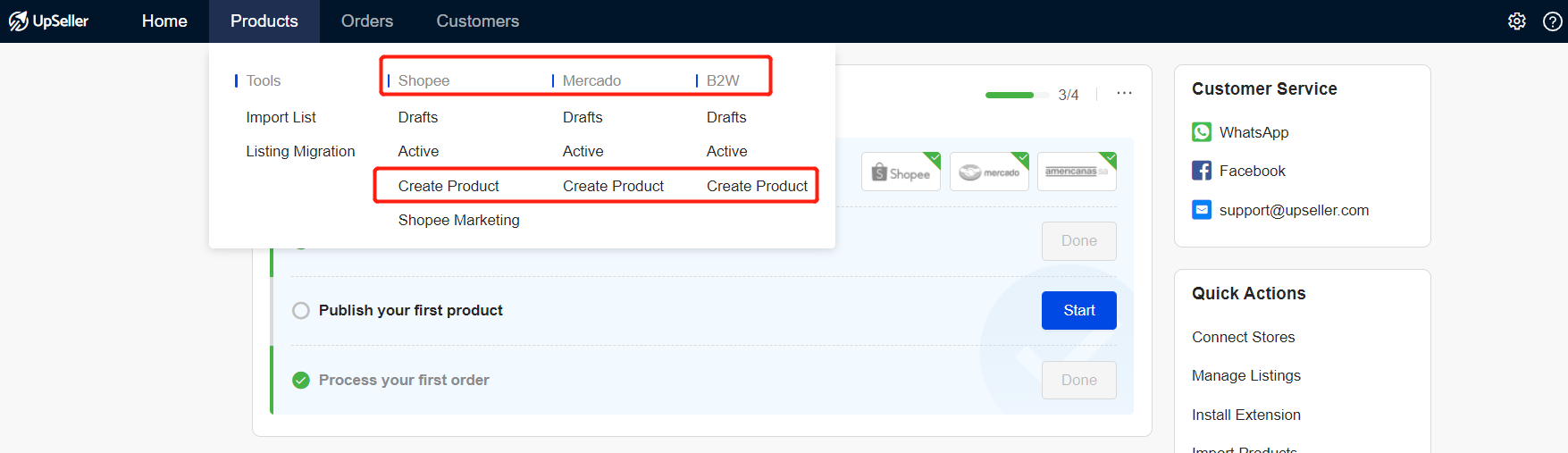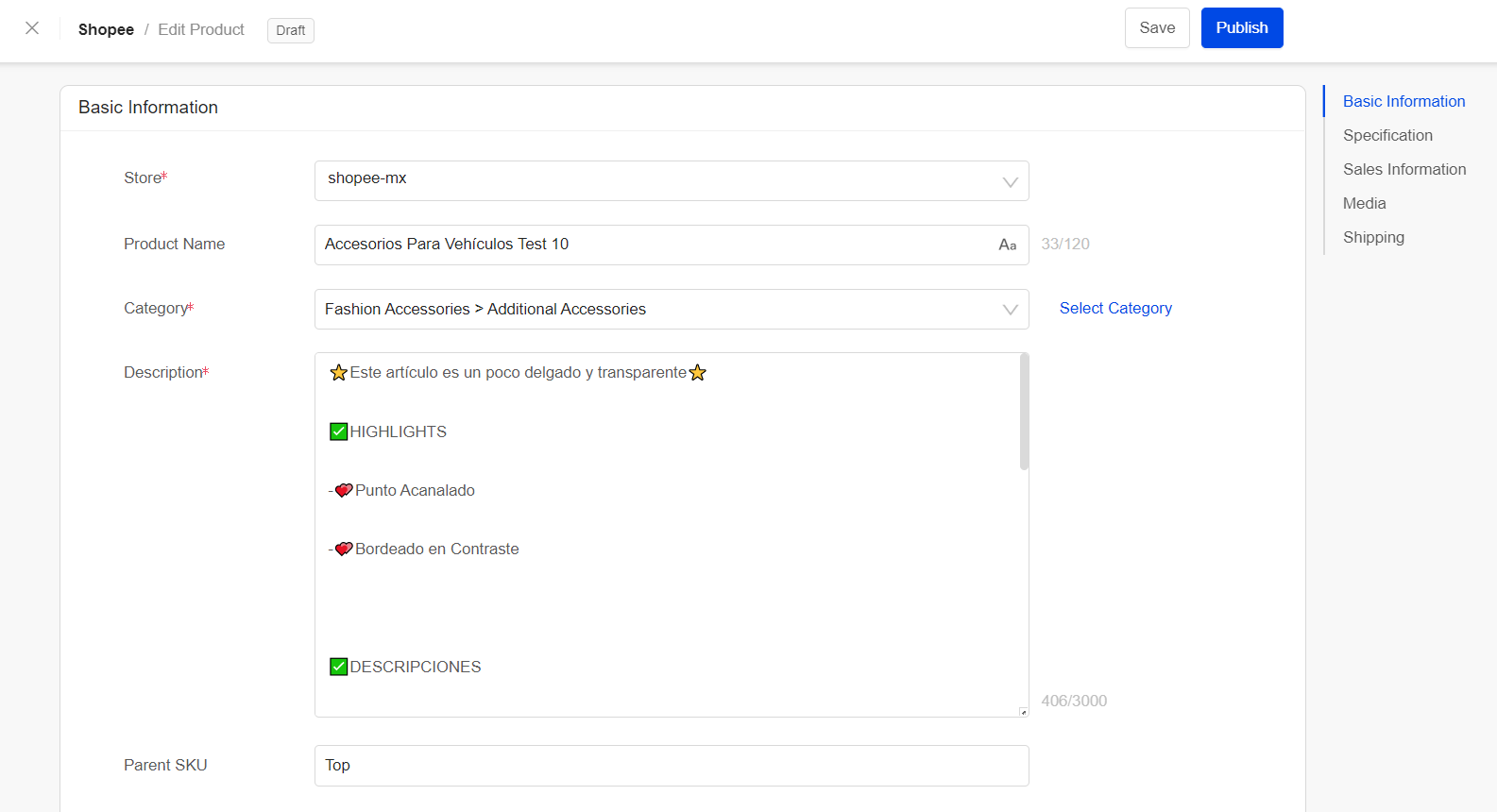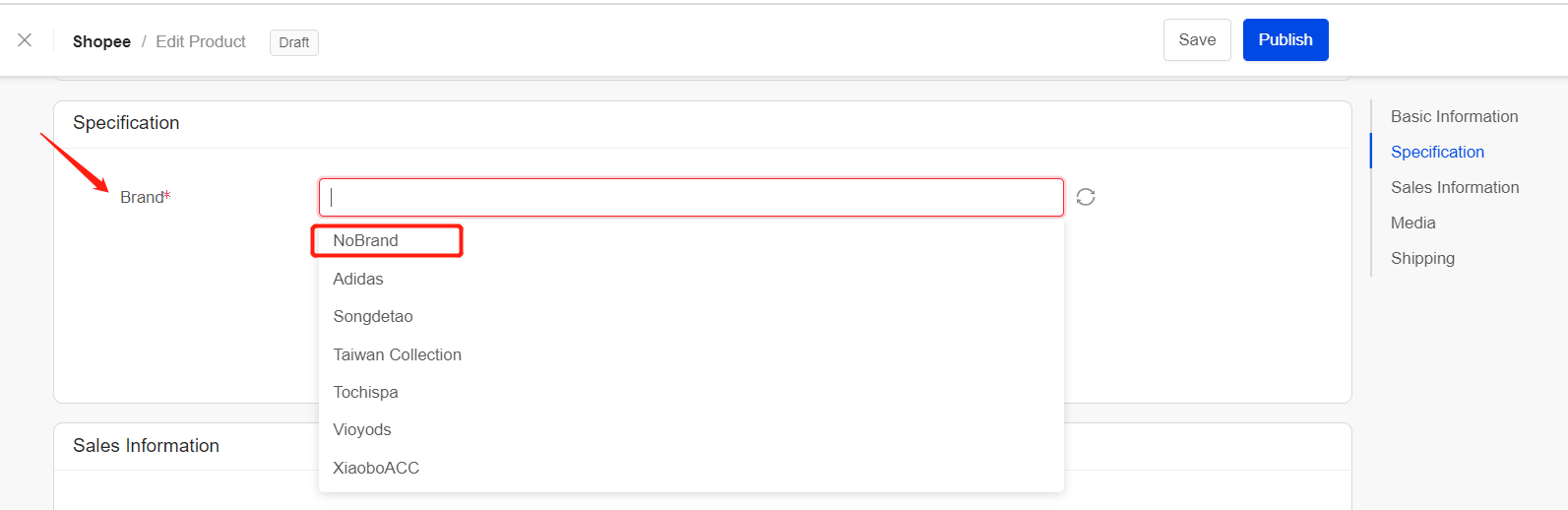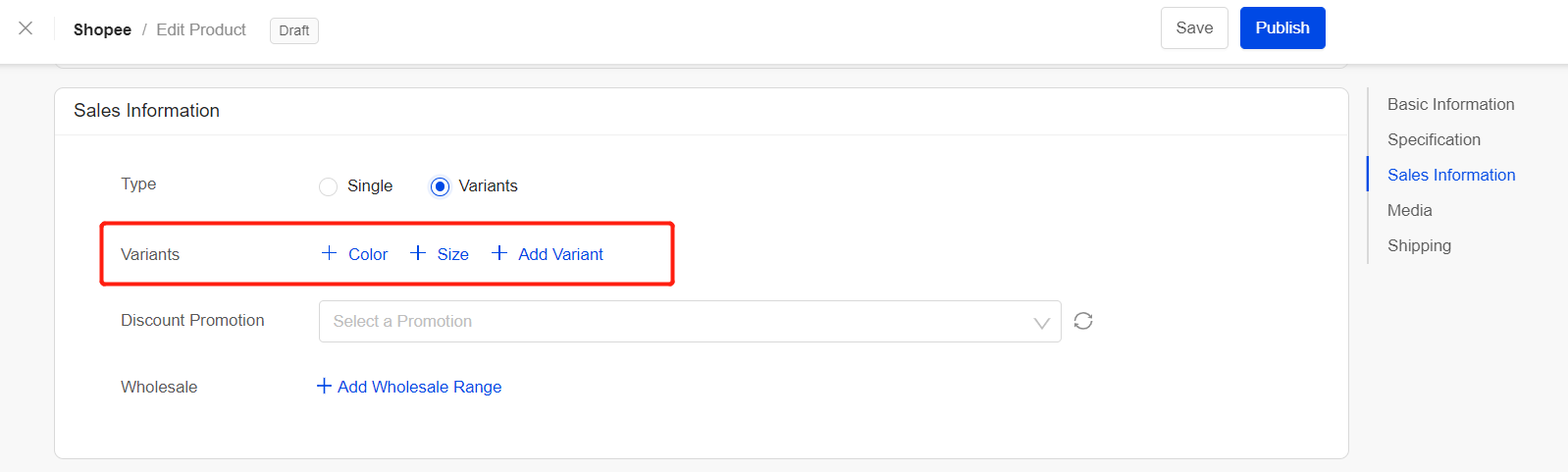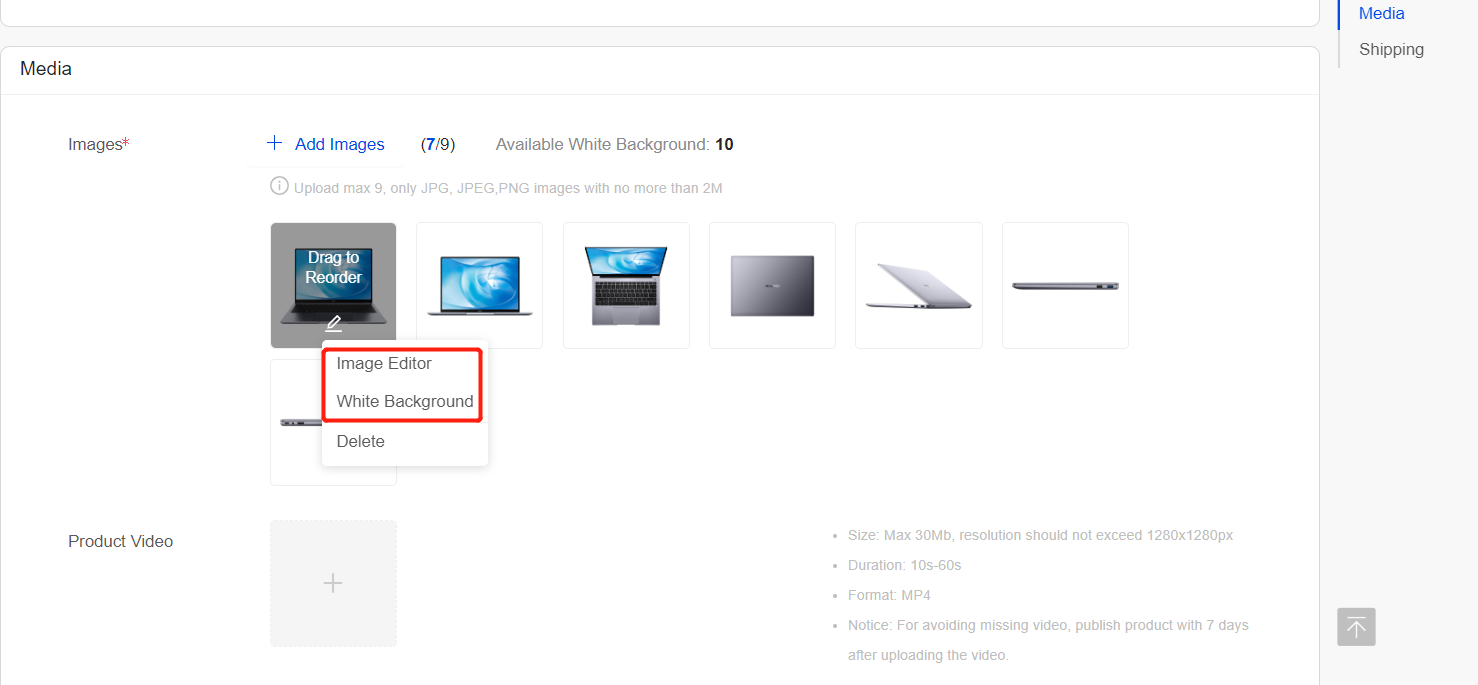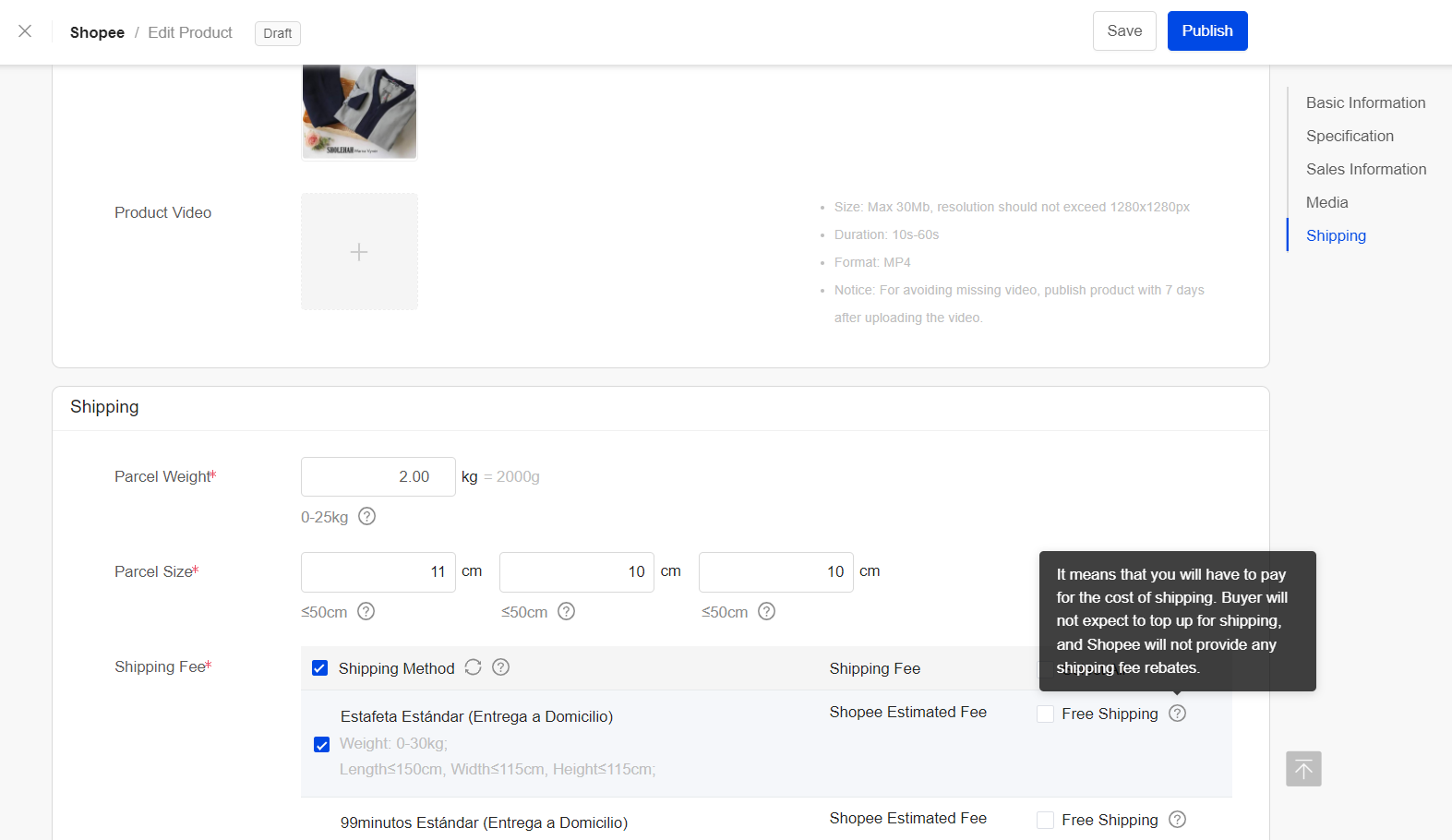Create product in UpSeller
1) Move the cursor to "Product" and click "Create Product" (here we will create a Shopee product as an example)
2) Fulfill the basic product information
(Parent SKU: the unique SKU number of the product. It is recommended to write according to the product name and characteristics, to facilitate the later search and management of the product)
3) Specification
If this product didn't have a brand, you could choose NoBrand.
4) Sales Information
Choose [product_type] as single or variants.
5) Media
Upload images and video, please pay attention to the format of the image. Moving the cursor to the icon on the image, you can use the tool to edit the image and remove the background.
6) Shipping
Attention: Free shipping means that you will have to pay for the cost of shipping. Buyer will not expect to top up for shipping, and Shopee will not provide any shipping fee rebates.