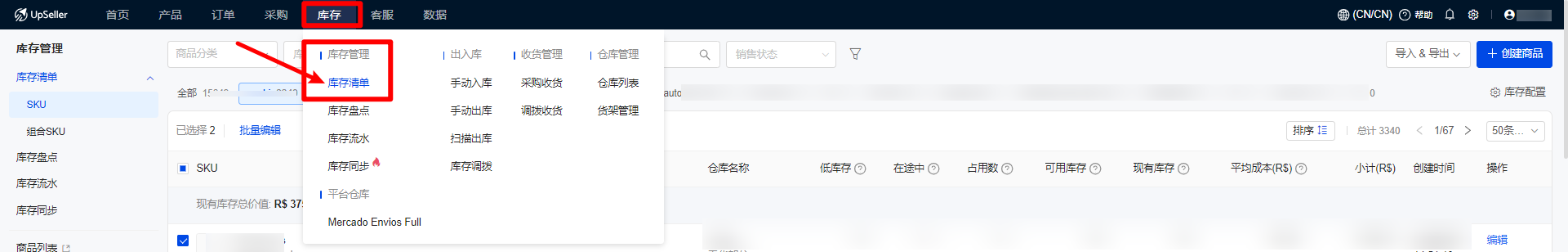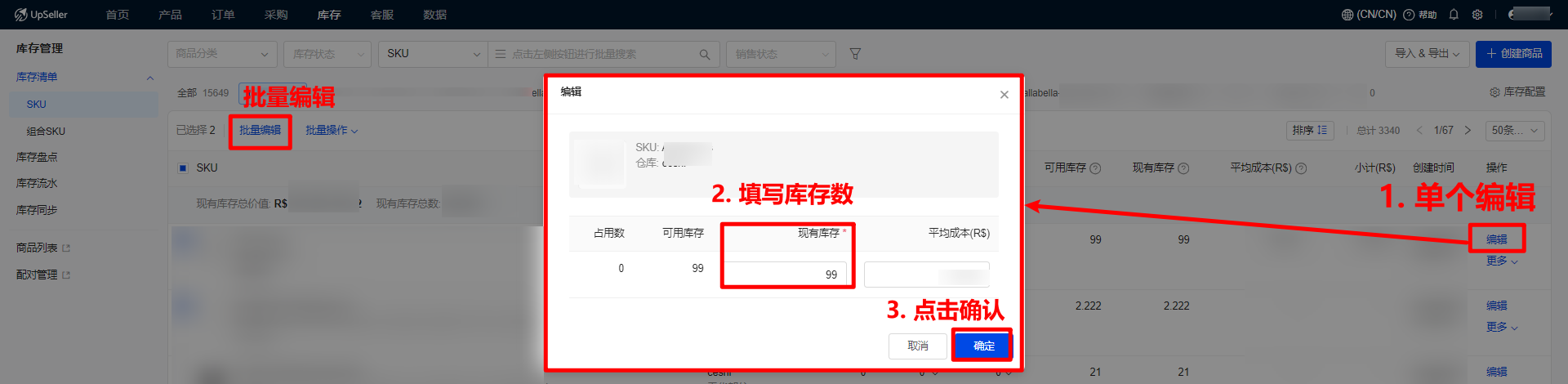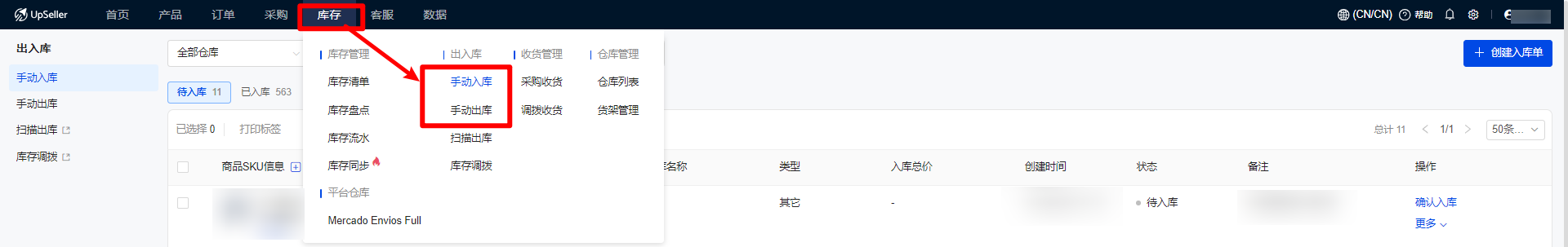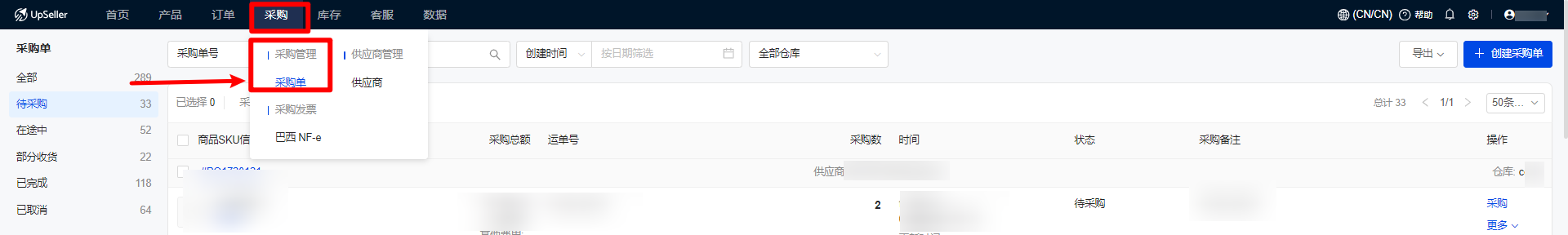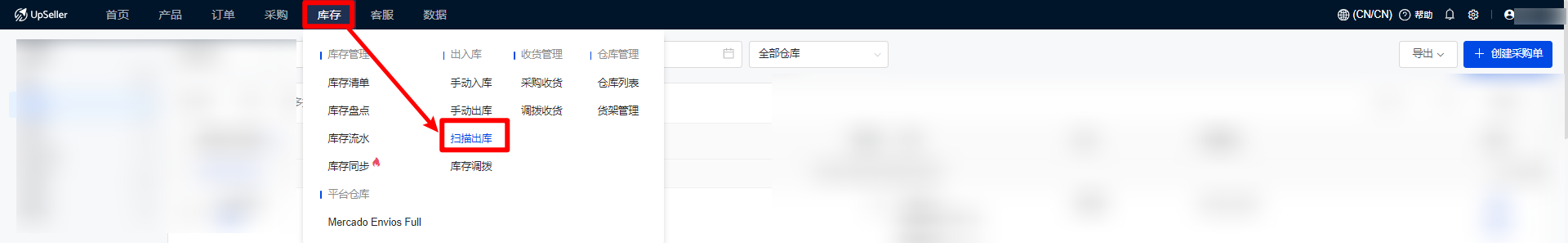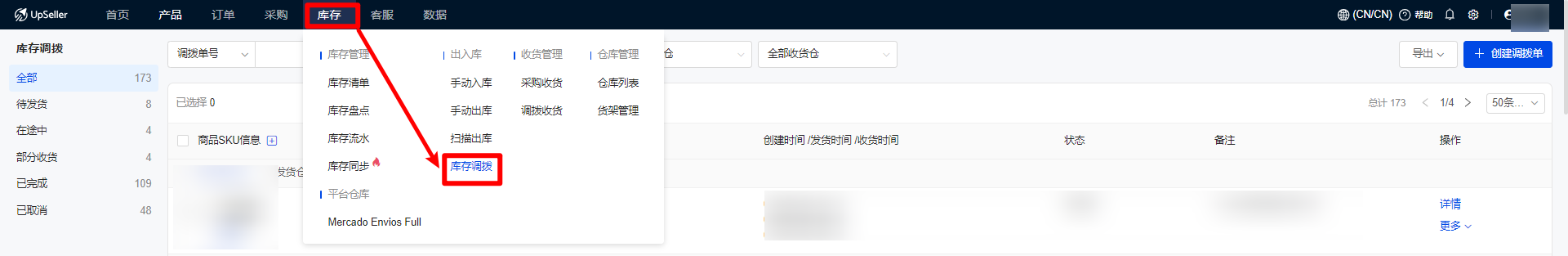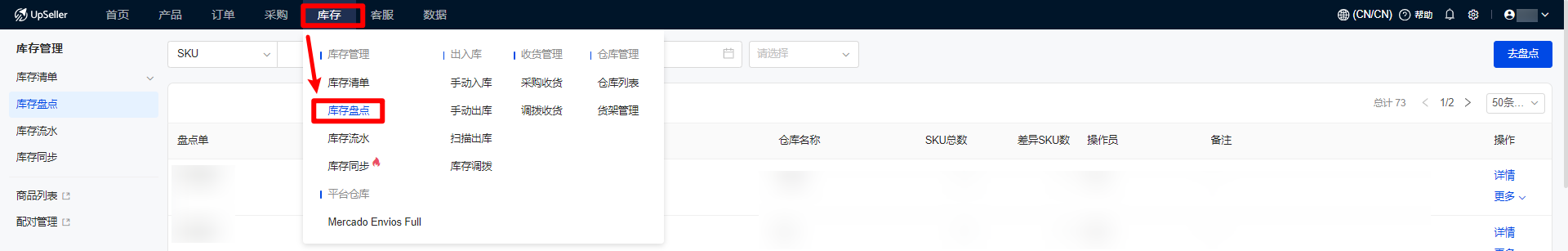如何更改商品的库存数量?
更新于 2024年09月04日复制链接
方法一:直接手动修改 库存清单 中商品现有库存数
方法二:通过手动入库/手动出库,来增减商品库存
为商品创建入库单增加库存,具体操作>> https://help.upseller.com/zh-CN/doc-article/471-
为商品创建出库单扣减库存,具体操作>> https://help.upseller.com/zh-CN/doc-article/475-
方法三:通过采购增加商品库存
可以创建采购单,确认收货后系统将自动入库增加库存。具体操作>>https://help.upseller.com/zh-CN/doc-article/1093-
方法四:通过扫描出库扣减商品库存
通过扫描枪,扫描商品的条形码,更加精确地统计仓库商品库存量。具体操作>> https://help.upseller.com/zh-CN/doc-article/663-
方法五:通过库存调拨修改库存数量
可通过将货品从一个仓库调拨到另外一个仓库,实现库存的扣减。具体操作>> https://help.upseller.com/zh-CN/doc-article/1043-
方法六:通过库存盘点修正库存数量
可通过盘点库存了解仓库内商品库存数与ERP系统现有库存是否一致,校正库存,避免超卖。具体操作>>https://help.upseller.com/zh-CN/doc-article/1439-
上一篇:如何给商品添加或更换货架位?
微信客服群
回到顶部