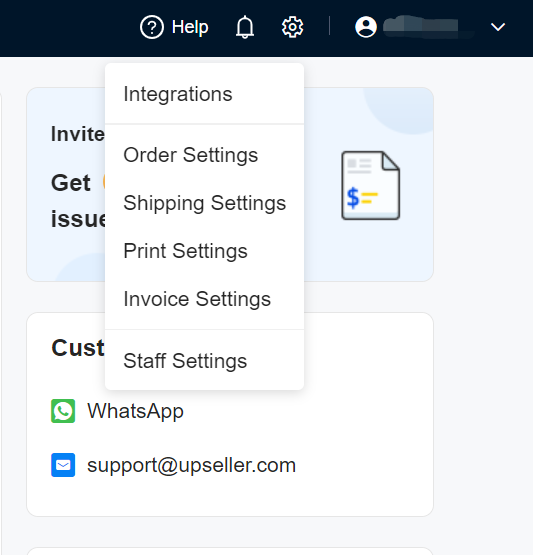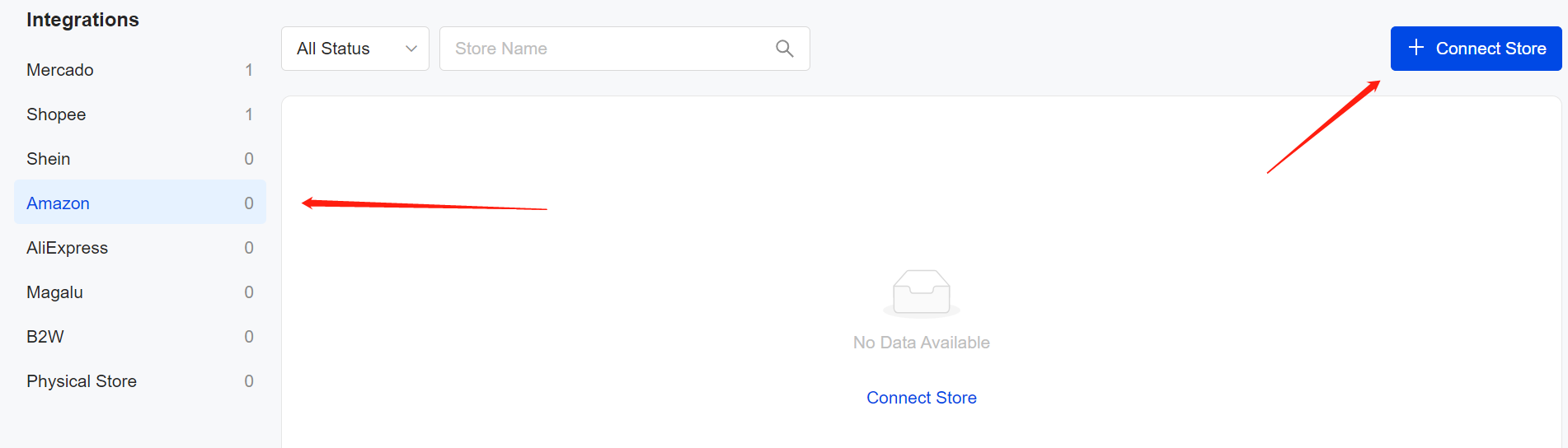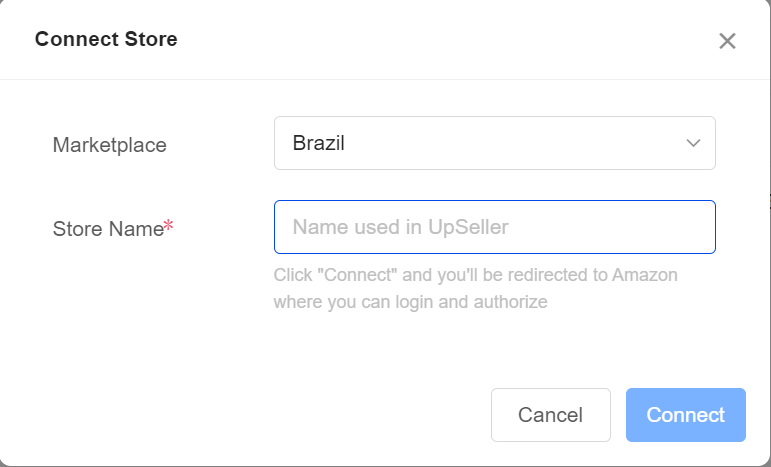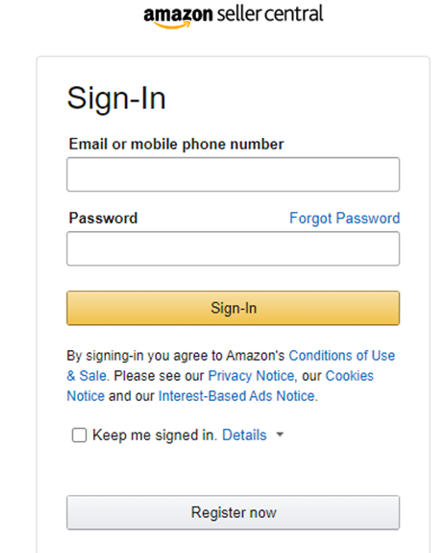Connecting your Amazon store
Updated on 02 Nov,2023Copy Link
Connecting your Amazon Store to UpSeller is easy, just follow the steps below.
Step 1: Login to your UpSeller account
Step 2: Hover on the Settings icon (gear icon in top-right corner), then click Integrations on the dropdown menu
Step 4: Click Amazon on the left menu, then click the +Connect Store button on the page
Step 5: Select the Marketplace and enter a store name, then click Connect button, you will be redirected to Amazon Seller Central
Step 5: Login to your Seller Central with the pop-up window, then click Confirm button to complete the authorization
Congratulations! You're all set up.
Back to top