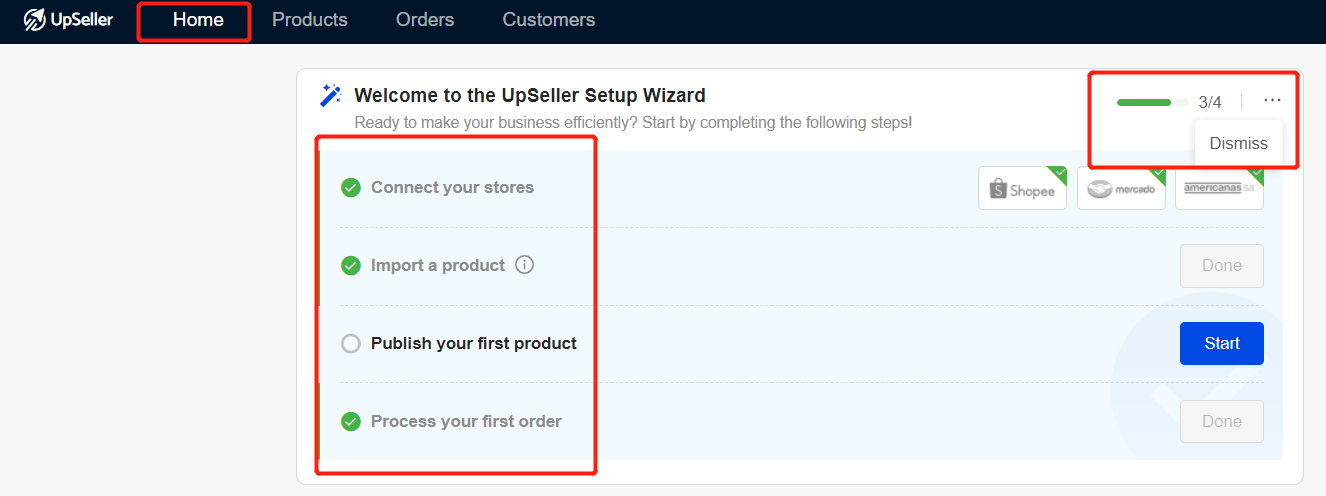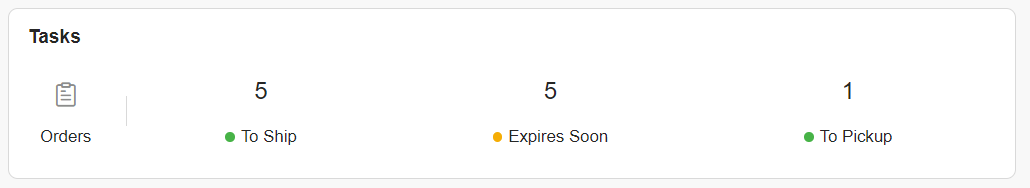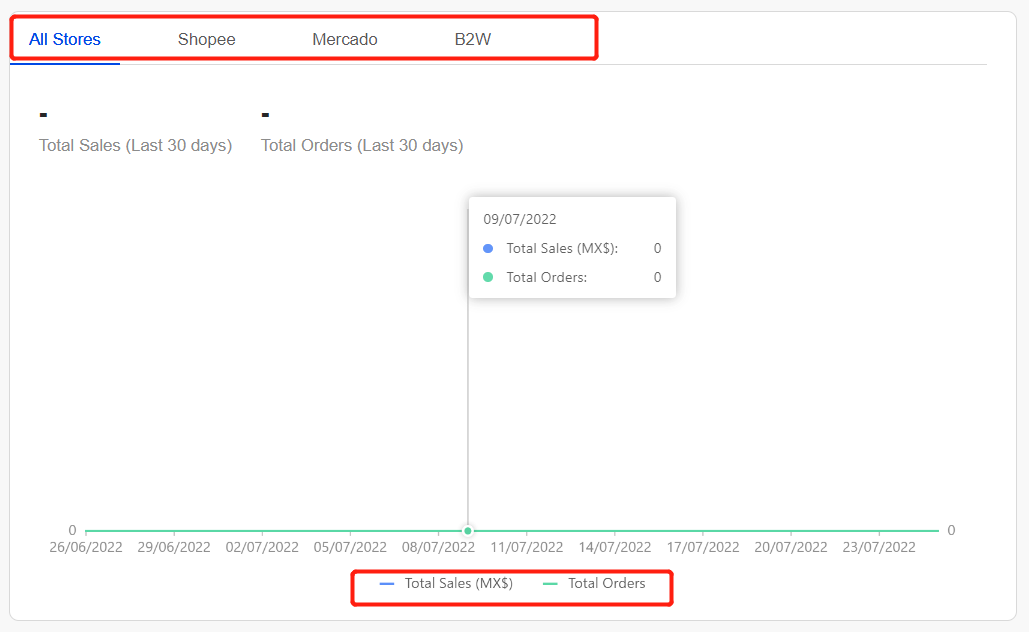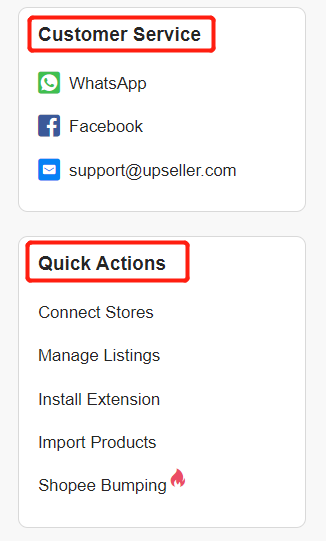Home Dashboard
"UpSeller Setup Wizard": You can quickly complete the process below: "connect your stores, import a product, publish your first product, process your first order". The progress bar (X/4) in the upper right corner represents the completion of the tasks or you can also click on "Dismiss" to hide the setup wizard.
Tasks: After logging in to the system, you can see the orders in each status from all the connected stores. Clicking on each status, the system will automatically jump to the page of the corresponding status in the Order module.
Attention: "Expires soon" refers to orders that haven't been processed by the user and they are about to expire in less than 24 hours. The system will automatically calculate the delivery deadline given by the platform when the order is generated, and move the eligible orders into this state. The platform will automatically cancel the orders if the user doesn't process them within 24 hours.
Performance Statistics: Summarize the total number of orders and sales of all stores in the past 30 days. Users can click on the chart to view the number of orders and sales per day. If the user authorizes stores from multiple platforms, performance statistics can also display them detail by platform.
Customer Service: If you have any questions or suggestions about UpSeller, please contact us by WeChat, WhatsApp, Facebook, or email.
Quick Actions: After clicking each action, the system will jump to the corresponding page.